Gemini 2.5 Computer Use Model: Imagine a world where your computer doesn’t just sit there waiting for you to click and type, it actually does the work for you. That is what Google’s new Gemini 2.5 Computer Use model brings to the table. It can literally use a computer like a human, clicking buttons, scrolling through pages, filling forms, and even logging in when needed.
This upgraded version of Gemini 2.5 Pro isn’t just smart; it’s action-ready. It understands visuals, reasons through what’s on the screen, and performs real tasks. Basically, it’s like giving your computer its own pair of eyes and hands. Whether you’re automating work tasks, organizing boards, or setting appointments online, it’s got you covered.
Check out: OpenAI DevDay 2025: Check the Key Highlights, Major Announcements, and New ChatGPT Features
How does the Gemini 2.5 Computer Use Model Work?
The magic happens through a new tool called computer use, available in the Gemini API via Google AI Studio and Vertex AI.
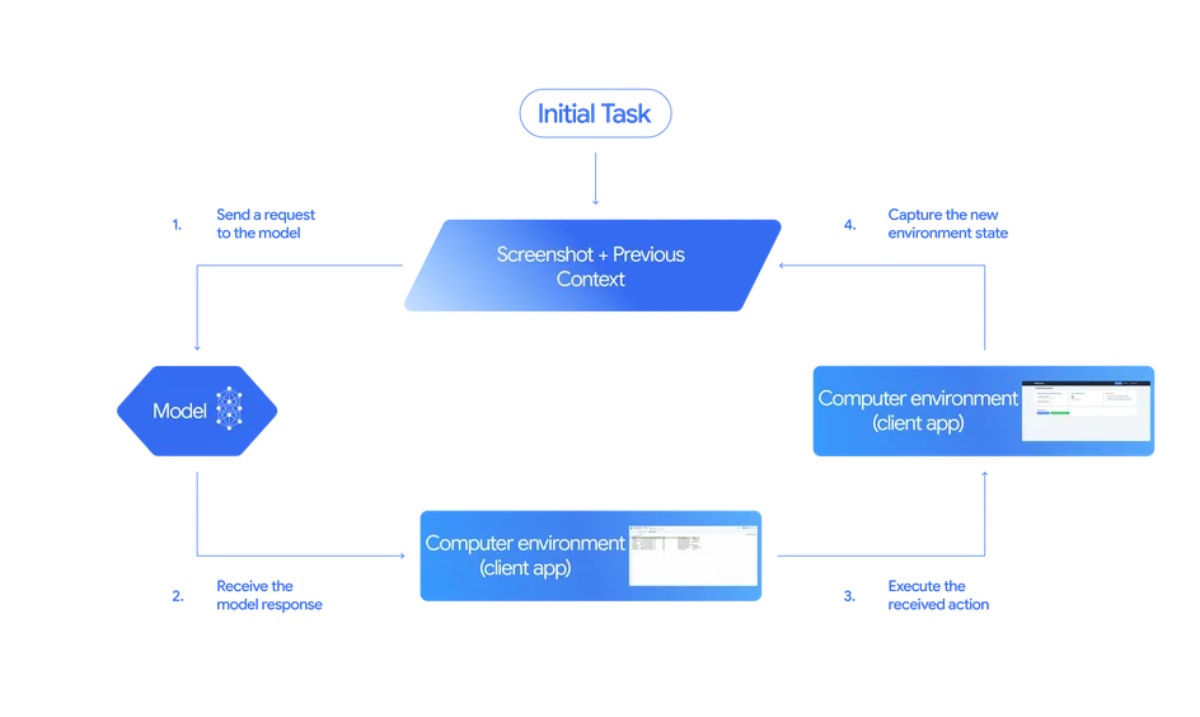
souce: google
Here’s the deal:
-
The system takes a screenshot of what’s on the screen.
-
It studies the image and figures out what needs to be done.
-
Then it performs the right action like clicking, typing, or dragging.
-
After that, it checks the screen again to make sure everything worked.
This back-and-forth loop keeps running until the job is done. So, instead of you wasting time filling forms or sorting data, Gemini handles it automatically, and it’s super quick, with much lower lag than other tools in the market.
Speed and Performance
Gemini 2.5 isn’t just flashy, it’s powerful. It beats other models in web and mobile control benchmarks like Online-Mind2Web, WebVoyager, and AndroidWorld.
Basically, it’s both fast and accurate. On Browserbase tests, it scored over 70% accuracy while keeping latency around 225 seconds, which is a big deal for this kind of tech. It can easily manage browsers and shows strong promise for mobile apps, too.
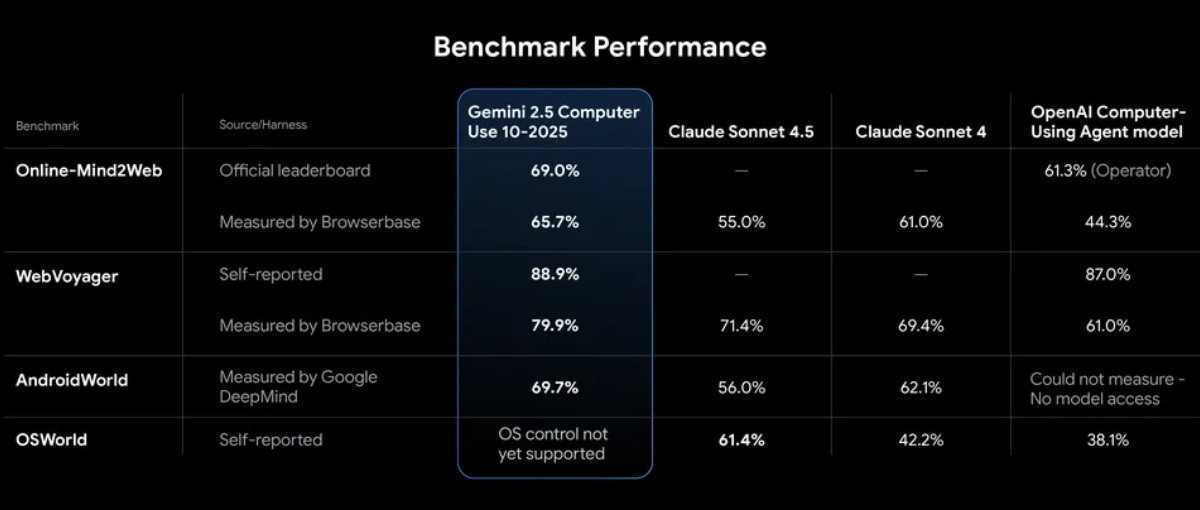
Source: google
Built-In Safety First
Google didn’t just build this model to be smart; they built it to be safe. Since this tech can literally control computers, Google added several guardrails to stop it from doing anything risky or harmful.
Here is what it means to keep things in check:
-
Safety checks before every step: The system reviews each action before it’s carried out.
-
Confirmation for sensitive tasks: It won’t make purchases or change secure settings without user approval.
-
Developer controls: Creators can block certain functions or make the model ask before doing high-risk actions.
Basically, Gemini 2.5 plays it safe so it doesn’t accidentally mess up your system or fall for online scams.
Check out: ChatGPT Launches ‘Instant Checkout'- Check How To Shop Online In Seconds Without Leaving the Chat
Conclusion
You can now test Gemini 2.5 Computer Use yourself. It’s available in public preview through Google AI Studio, Vertex AI, and Browserbase demo environment.
Developers can start building their own automation loops with tools like Playwright or in cloud setups. Google also has a Developer Forum where users can share experiences and feedback.
So, Gemini 2.5 Computer Use isn’t just a tech upgrade; it is the start of a new era where computers can think, see, and act.
Comments
All Comments (0)
Join the conversation